
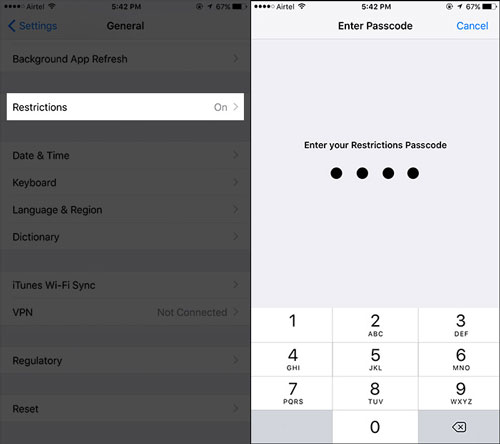
- #IPHONE 4 FORGOT RESTRICTIONS PASSCODE IBACKUPBOT HOW TO#
- #IPHONE 4 FORGOT RESTRICTIONS PASSCODE IBACKUPBOT CODE#
- #IPHONE 4 FORGOT RESTRICTIONS PASSCODE IBACKUPBOT PASSWORD#
The program will not allow you to restore with a password protected backup. If your backup is password protected, you need to make a new backup without a password.
#IPHONE 4 FORGOT RESTRICTIONS PASSCODE IBACKUPBOT CODE#
Instead of '1234', you may enter any four digit code of your choice. Your device will restart and the code you entered should work. If you restore a backup made after you turned on the restrictions, youll end up right back where you started. Go to Utilities menu, click on Recover Screen Time / restrictions passcode then click on the Start button and wait. It can remove Screen Time passcode and allows you to reset it with a simple procedure. The restriction settings are contained in the backup. For iOS 11 and earlier versions, it is able to recover or find the Restrictions passcode easily. After creating backup, launch iBackupBot. You will have to erase the phone using Find My iPhone or by forcing it into recovery mode and restoring iOS using iTunes. Connect your device with PC and create Backup of your device using iTunes. Make sure that is highlighted (if not, click on it once) then click the 'Restore' option. Download iBackupBot on your windows and follow up the procedure. 1- Backup the IPad / Ipod which don't have the 'Restriction Passcode' using Itune, 2- Then restore the above backup on the Ipod/Ipad which has the 'Restriction passcode' Once completed, you will have the exact same image on both and the restriction will be removed PS: Both Devices should have the same level of OS ver. When this is complete, save your code and close the window. Click at the end of the code and press enter to open a new line where you are to type SBParentalControlsPIN then type 1234 on a new line below. In the open window, select the find icon (the binoculars), search for us and under it, there should be a line of code that says. After that launch the program and connect iPhone to your computer to retrieve files.
#IPHONE 4 FORGOT RESTRICTIONS PASSCODE IBACKUPBOT HOW TO#
A window may pop up asking you to buy the program, just click on 'Cancel' and the desired window should open. How to use iBackupBot alternative to recover files Step 1: Download and install iPhone Data Recovery Download and install the latest version of Apeaksoft iPhone Data Recovery from official website. In the search bar, type and double click on said file. On the right of the list you just clicked through, there should be a list of files.

Double click on System Files > HomeDomain > Library > Preferences. Forgot Itunes Password For Iphone Quick and Easy Solution.

After setting up and opening the program, there should be a list in the top left hand corner. IBackupBot for iTunes allows managing information stored in iOS backups, and offers control. After doing so, you need to download a program called 'iBackupBot', it should be the first link on Google when you search the name. The first thing you would need to do is create a backup of your device if you haven't already. You posed this question months ago, but never late than never, right? 🙂 I was in your position a few minutes ago, but after vigorous "research" I've found something a bit less radical than restoring your device back to factory settings.


 0 kommentar(er)
0 kommentar(er)
